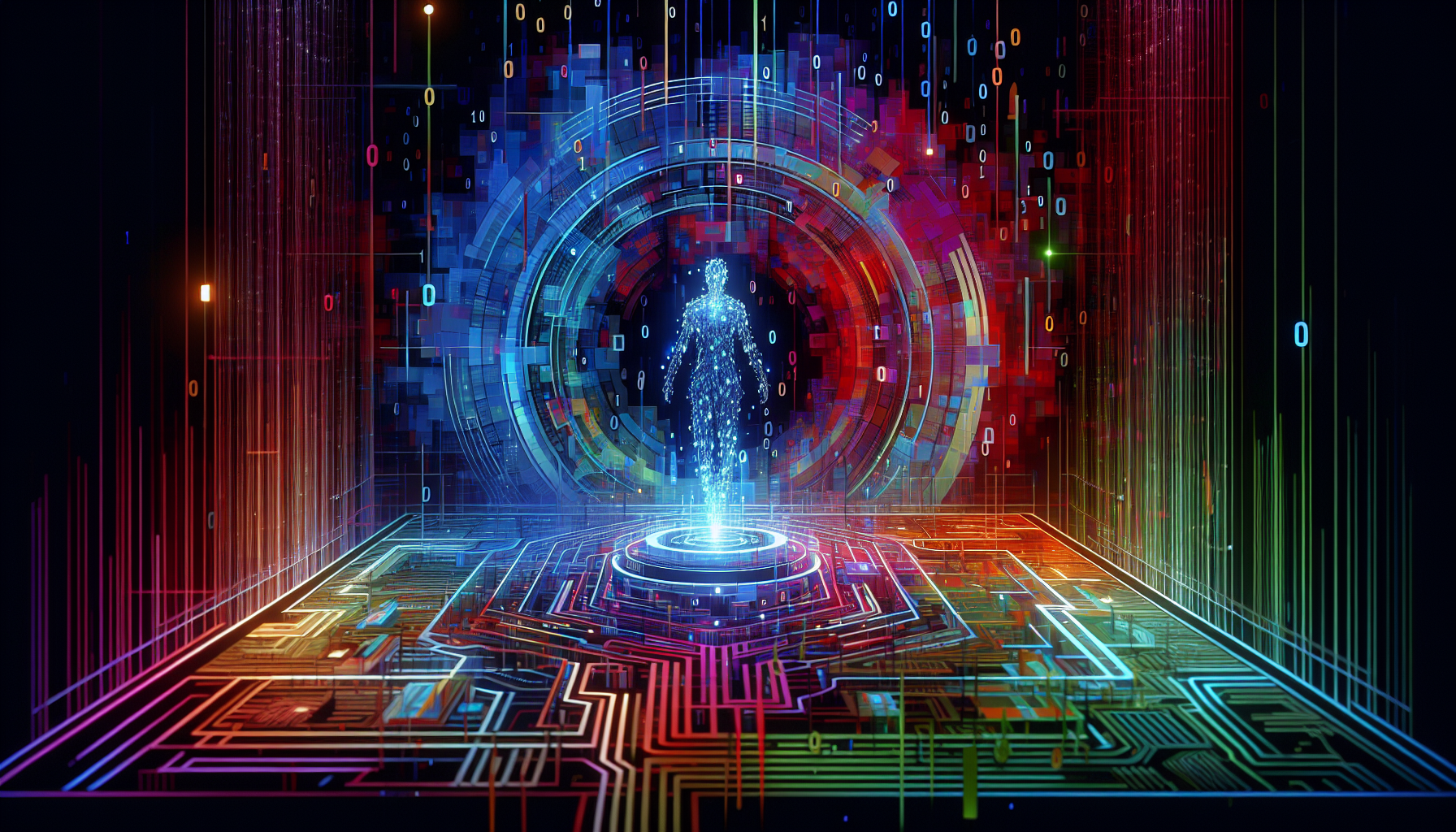Introduction
Debugging can feel like a dark, labyrinthine maze where every turn leads to more confusion. Trust me, I’ve been there, staring at my screen, wondering how a semicolon turned into a full-blown catastrophe. Yet, through countless late nights, I’ve gleaned some effective strategies for tackling these pesky bugs. Let’s dive in!
#1. The Power of Isolation
One of the first lessons I learned about debugging is the importance of isolation. It’s like a detective separating suspects in a room to find out who committed the crime. When you encounter a bug, try to narrow down the problem to a smaller section of your code.
For instance, if you're building a web application and the layout looks off, instead of combing through hundreds of lines of CSS, start by isolating the specific component. You can use tools like the browser's Developer Tools to edit the CSS live and see what changes impact the layout. It’s like playing surgeon with your code—removing everything unrelated until you pinpoint the source of the issue.
## 2. Rubber Duck Debugging
This one might sound silly at first, but hear me out: Rubber duck debugging works wonders. The concept is simple: explain your code line by line to an inanimate object (or a friend, if you prefer). It’s fascinating how verbalizing your thoughts can lead to a breakthrough.
Imagine you’re trying to figure out why a function isn’t returning the expected output. As you explain the logic to your rubber duck, you might suddenly realize, “Wait, did I forget to initialize that variable?” It’s like having a conversation with yourself, but way less judgmental. This technique encourages you to slow down and think critically about your code.
## 3. The Art of Logging
Logging is akin to leaving breadcrumbs in the woods—you need a trail to follow back when you’re lost. When debugging, strategic logging can provide insights into how data is flowing through your application. Instead of just sticking `console.log()` statements everywhere, think about what you genuinely need to track.
For example, if you’re working on an API and noticing unexpected errors, log not only the API responses but also the requests and the headers. This way, you create a clearer picture of what’s happening at each stage. It’s not just about finding the error; it’s about understanding the context of that error. The next time you’re knee-deep in code, try refining your logging strategy, and you might find that little clue that makes everything click.
## Conclusion
Debugging is an essential skill for any developer, and like any craft, it takes practice. By isolating problems, engaging in rubber duck debugging, and honing your logging techniques, you can navigate even the trickiest bugs with more confidence. Remember, every bug you encounter is not a setback but an opportunity to learn and grow. As frustrating as it can be, debugging can also be incredibly rewarding. So, the next time you face down a bug, embrace the challenge, and who knows? You might just uncover a little gem of insight along the way!
One of the first lessons I learned about debugging is the importance of isolation. It’s like a detective separating suspects in a room to find out who committed the crime. When you encounter a bug, try to narrow down the problem to a smaller section of your code.
For instance, if you're building a web application and the layout looks off, instead of combing through hundreds of lines of CSS, start by isolating the specific component. You can use tools like the browser's Developer Tools to edit the CSS live and see what changes impact the layout. It’s like playing surgeon with your code—removing everything unrelated until you pinpoint the source of the issue.
## 2. Rubber Duck Debugging
This one might sound silly at first, but hear me out: Rubber duck debugging works wonders. The concept is simple: explain your code line by line to an inanimate object (or a friend, if you prefer). It’s fascinating how verbalizing your thoughts can lead to a breakthrough.
Imagine you’re trying to figure out why a function isn’t returning the expected output. As you explain the logic to your rubber duck, you might suddenly realize, “Wait, did I forget to initialize that variable?” It’s like having a conversation with yourself, but way less judgmental. This technique encourages you to slow down and think critically about your code.
## 3. The Art of Logging
Logging is akin to leaving breadcrumbs in the woods—you need a trail to follow back when you’re lost. When debugging, strategic logging can provide insights into how data is flowing through your application. Instead of just sticking `console.log()` statements everywhere, think about what you genuinely need to track.
For example, if you’re working on an API and noticing unexpected errors, log not only the API responses but also the requests and the headers. This way, you create a clearer picture of what’s happening at each stage. It’s not just about finding the error; it’s about understanding the context of that error. The next time you’re knee-deep in code, try refining your logging strategy, and you might find that little clue that makes everything click.
## Conclusion
Debugging is an essential skill for any developer, and like any craft, it takes practice. By isolating problems, engaging in rubber duck debugging, and honing your logging techniques, you can navigate even the trickiest bugs with more confidence. Remember, every bug you encounter is not a setback but an opportunity to learn and grow. As frustrating as it can be, debugging can also be incredibly rewarding. So, the next time you face down a bug, embrace the challenge, and who knows? You might just uncover a little gem of insight along the way!